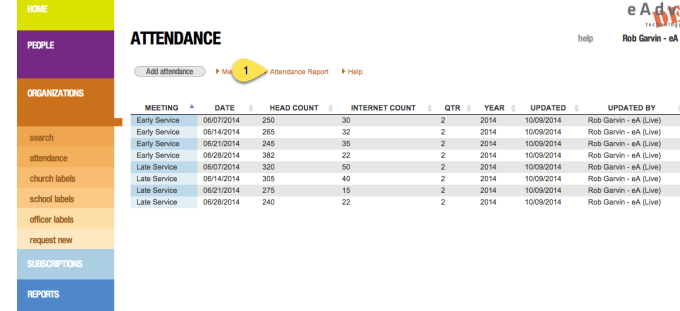Attendance
You can now record attendance for your Church Service(s), Sabbath School and any other regularly occurring meeting such as vespers, prayer meetings etc, right in eAdventist!
Here's how:
Create a Meeting
A Meeting can be a recurring event (e.g. "Sabbath School", "Church Service", "Board meetings") or a one-time event (e.g. "Revelation Seminar", "CHIP").
1. Click the "Attendance" menu item (under the Organizations menu section).
2. Click the "Meetings" link to view the list of Meetings

3. Click the "Add a meeting" button
4. Select the meeting type (Church Service, Sabbath School, Other). This allows you to enter each church services or Sabbath School class individually, but then summarize them all together as one number for each type in the report to the conference (coming soon!).
5. Enter the meeting description (Divine Worship, Early Service, 11am Service, SS - Earliteen, SS - Cradle Roll, SS - Balcony, Vespers etc)
6. Select the organization, for most users this will be your church
7. Click "Save"
When finished setting up each of the meetings you wish to track, click "Attendance" at the top of the Meetings page or in the menu on the left to go back to the Attendance page.
Record the Attendance for a Meeting

1. Click the "Add attendance" button.
2. Select the "Meeting" to record attendance for
3. Enter the date the meeting occurred on
4. Enter the "Head count" for the meeting
5. OPTIONAL: Enter the "Online count" for the meeting (those "attending" via streaming)
6. Click the "Save" button.
Attendance Report
First, notice that the quarter and year have automatically been assigned to each attendance entry based on the date of the meeting. It has also suggested that we add the Sabbath number for each attendance entry, which is something we'll look into doing.
To view your attendance on a graph click the "Attendance Report" link on the Attendance screen.
Select the meetings you wish to appear on the graph, enter the start and stop dates (if desired) and click "Show" to view the graph. In this scenario we're comparing the Early Service with the Late Service for June. Looks like more people are getting up early!
Our hope is that this will be a useful tool for the local church and not just an easier way of reporting to the conference. We've had several pastors tell us, "Who wouldn't want to know what's happening in their church every week?" The goal of this attendance feature is to make it easy it easy for the church to track these numbers and view them in a meaningful way on a graph.